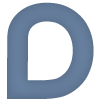Punjab National Bank (PNB) is one of the largest and most trusted banks in India. As a customer, it is essential to stay informed about your account balance to manage your finances effectively. Checking your account balance regularly helps you keep track of your finances, avoid overdrawing funds, and detect any unauthorized transactions promptly.
How to Check Your Punjab National Bank Account Balance
There are various convenient methods available for PNB customers to check their account balances:
1. Internet Banking
- Log in to your PNB internet banking account using your username and password.
- Navigate to the account summary or account details section to view your account balance.
2. Mobile Banking App
- Download and install the PNB mobile banking app on your smartphone.
- Log in using your credentials and select the account for which you want to check the balance.
3. SMS Banking
- Register your mobile number with your PNB account.
- Send an SMS to a designated number in the specified format to receive your account balance details on your mobile phone.
4. Missed Call Service
- Ensure your mobile number is registered with your PNB account.
- Give a missed call to the designated number from your registered mobile number to receive an SMS with your account balance details.
5. ATM
- Visit any PNB ATM nearest to you.
- Insert your ATM card and enter your PIN.
- Select the “Check Balance” option to view your account balance on the screen.
6. Branch Visit
- Visit your nearest PNB branch with valid identification.
- Approach the customer service desk and request assistance in checking your account balance.
Choosing the most convenient method to check your account balance depends on your preferences and access to the necessary resources like internet connectivity or a nearby ATM.
Frequently Asked Questions (FAQs)
1. How do I register for PNB internet banking?
To register for PNB internet banking, visit the official website and click on the “New User Registration” link. Follow the instructions, provide the required details, and set up your login credentials to activate your internet banking account.
2. Is there a fee for checking the account balance through SMS banking?
PNB does not charge any fees for checking your account balance through SMS banking. However, standard SMS charges may apply as per your mobile service provider.
3. What should I do if I encounter issues while checking my account balance online?
If you face any technical difficulties while checking your account balance online, you can contact PNB customer support for assistance. Ensure to provide relevant details like your account number and the error message received for a quick resolution.
4. Can I check my PNB account balance from overseas?
Yes, you can check your PNB account balance from overseas using internet banking or the mobile banking app. Ensure you have a stable internet connection and access to your registered mobile number for verification purposes.
5. Is it safe to check my PNB account balance through the missed call service?
The missed call service provided by PNB is secure and only displays your account balance without revealing any sensitive information. However, ensure to give the missed call from your registered mobile number for authentication purposes.
By availing these easy and convenient methods to check your Punjab National Bank account balance, you can stay updated on your finances without any hassle. Stay proactive in monitoring your account activity to ensure financial security and peace of mind.